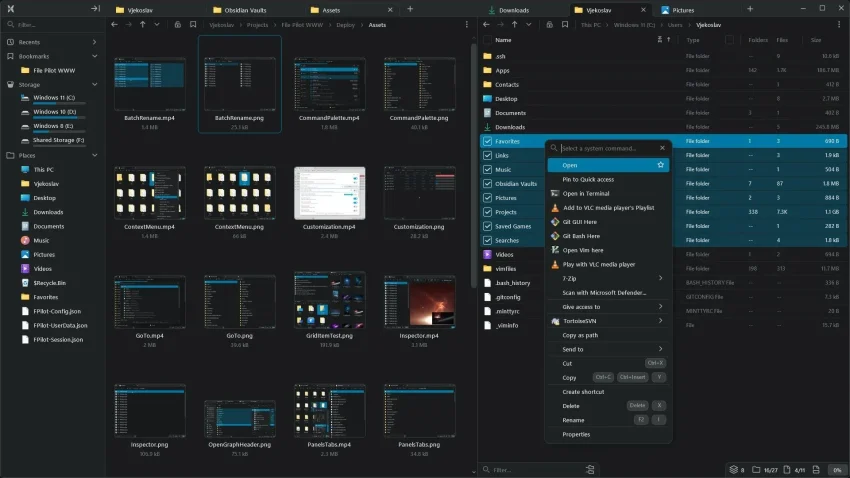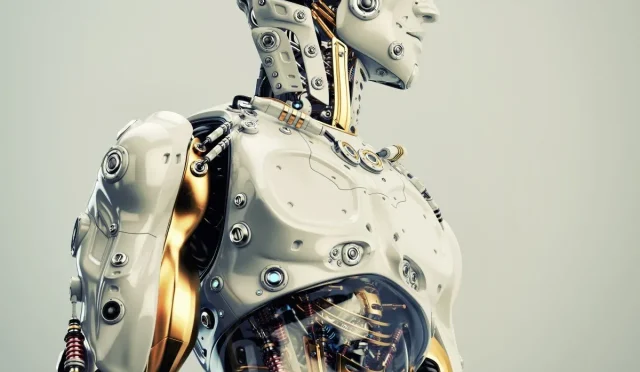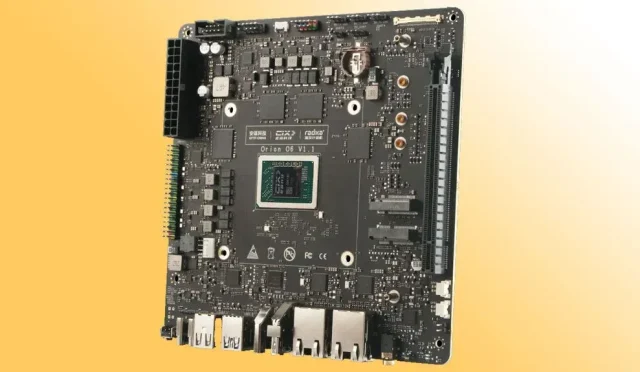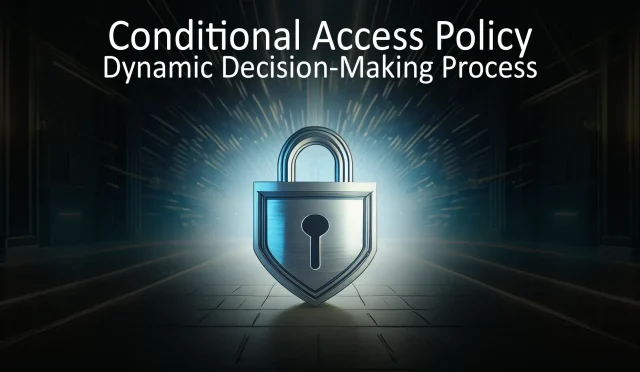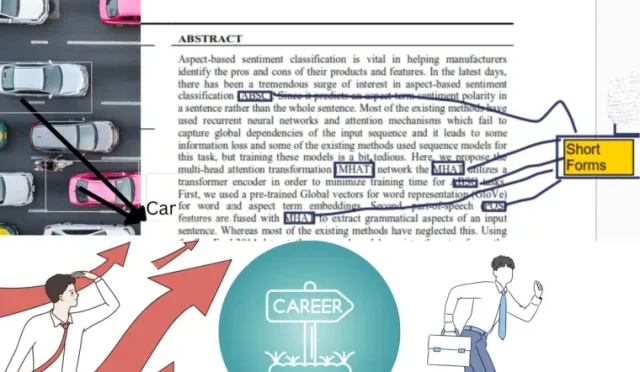File Pilot: The Next-Gen File Explorer You Need
File Pilot is a revolutionary file management tool designed to streamline your digital experience. With its lightning-fast file search capabilities, users can access their documents and folders in a matter of milliseconds. This customizable file explorer is not just about speed; it offers a modern interface packed with features that cater to both novice and expert users. Whether you’re managing large files or juggling multiple documents, File Pilot allows you to organize everything effortlessly. This File Pilot review highlights how this next-gen file explorer enhances productivity while ensuring that searching and managing your files feels intuitive and straightforward.
Introducing a cutting-edge solution for navigating your computer’s data environment, this innovative software elevates file exploration to new heights. Known as a next-generation file navigator, it empowers users with efficient file organization and rapid retrieval methods. Designed with a focus on user customization, this application stands out as a dynamic solution for those seeking an advanced tool for file oversight. With features centered on fast and flexible search options, this software not only simplifies file management but also enhances the overall user experience. Embrace a file exploration revolution that prioritizes both speed and user engagement.
Exploring the Features of File Pilot
File Pilot stands out as a revolutionary file management tool, engineered for seamless interactions with your files. With its core functionalities designed for high efficiency, users can expect rapid file searches, intuitive navigation through customizable panels, and tabbed browsing capabilities. The robust search feature allows sorting through entire drives at lightning speed, thanks to innovative indexing technologies that refine results and optimize the user experience.
Additionally, File Pilot’s flexibility is a significant aspect worth mentioning. Users can create personalized layouts, tailoring the interface to suit their unique workflow. By customizing color themes and hotkeys, you can enhance your productivity. This adaptability not only improves efficiency but also makes managing large volumes of data straightforward and less time-consuming.
Download and Pricing for File Pilot
Downloading File Pilot is straightforward and hassle-free. Users can access the Free Beta version, making it an attractive option for anyone looking to enhance their file exploration experience. At just 1.8 MB, it offers a lightweight solution that is compatible with Windows 7 and above, ensuring that almost anyone can take advantage of its full range of features without significant resource strain.
When it comes to pricing, the Free Beta version of File Pilot is an excellent opportunity to explore a next-generation file explorer without any financial commitment. This strategic move allows users to test its powerful file management capabilities, including batch rename functions and inspector tools, before deciding to invest in future updates or premium features. As more functionalities are introduced, the pricing structure may evolve, but current users benefit from being at the forefront of innovation for free.
Next-Gen File Management with File Pilot
File Pilot is engineered to revolutionize file management by focusing on speed and user experience. The application’s development emphasizes light-speed performance that aligns with modern computing needs, thus eliminating waiting times associated with traditional file explorers. It is designed to handle tasks faster than users can think, making it ideal for those who frequently interact with large volumes of files.
Moreover, the user interface is modern and visually appealing, which enhances the overall experience of managing files. This focus on interactivity is crucial, allowing for smooth navigation and quick access to tools. With features such as the command palette for searching global actions and context menus for quick access to frequently used functions, all aspects of file handling are simplified.
Customization Options in File Pilot
One of the standout features of File Pilot is its extensive customization options. Tailoring the interface according to individual preferences makes file management not only efficient but also enjoyable. Users can adjust various settings such as font sizes, color schemes, and layouts to conform to their aesthetic and functional needs.
Furthermore, the ability to save and switch between various layouts means that users can create specific setups tailored for different tasks or projects, enhancing their workflows. This kind of personalization is rare in standard file explorers and elevates File Pilot as a flexible tool that can adapt to diverse user environments and preferences.
Fast File Search Capabilities
In today’s digital age, the need for rapid file searching cannot be overstated. File Pilot addresses this with impressive fast file search capabilities that allow users to perform fuzzy searches within milliseconds. This is particularly beneficial for professionals who deal with numerous files and require quick access to specific documents or data.
Not only does File Pilot enable searches by file name, but it also supports filtering by file extensions, giving users a powerful edge when locating files within extensive databases. This multi-faceted search functionality increases productivity and significantly reduces time lost in file hunting, allowing users to focus on what really matters.
The Importance of Interactivity in File Pilot
Interactivity is at the heart of File Pilot, making it one of the foremost file explorers available today. With features like a comprehensive command palette and accessible context menus, users can execute actions efficiently using either mouse or keyboard shortcuts. This dual-mode functionality caters to diverse user preferences, enhancing overall usability.
Moreover, the inclusion of panels and tabs for organizing workflows means users can maintain a clear view of their projects without feeling overwhelmed by the chaos that can accompany file management tasks. These interactive tools enrich the user experience, making file management intuitive and engaging.
Batch Rename Feature Explained
A significant boon for many professionals, the batch rename feature in File Pilot simplifies the process of modifying file names en masse. This function allows users to rename multiple files simultaneously, which can be essential for organizing related documents or managing project assets more effectively.
With additional options like generating unique identifiers or using dates in renaming, users can craft filenames that provide context and clarity. This convenience not only saves time but also ensures greater accuracy and reduces the risk of errors that often accompany manual renaming techniques.
Navigating with GoTo and Command Palette
File navigation can often be a tedious task, but with File Pilot, features like GoTo and the command palette transform the experience into something seamless and efficient. The GoTo functionality facilitates quick access to frequent paths and recently visited folders, significantly speeding up navigation time.
The command palette further enhances user efficiency by allowing quick searches for all actions within the application. This feature melds well with customizable hotkeys, enabling users to navigate and execute tasks with minimal effort, which is particularly advantageous in high-pressure environments.
Getting Started with File Pilot: A User’s Journey
Starting your journey with File Pilot is uncomplicated thanks to its user-friendly interface designed for both novice and experienced users. The initial setup process is quick, enabling users to jump into their file management tasks without delay. This ease of use contributes to an enhanced user experience, making it less daunting to explore new software.
As users familiarize themselves with the various features, such as customizable layouts or the inspector tool, they quickly discover the robust capabilities of this next-gen file explorer. Engaging with File Pilot soon leads to improved efficiency in file management, allowing users to benefit fully from the innovative tools provided.
Frequently Asked Questions
What is File Pilot and how does it serve as a file management tool?
File Pilot is a next-gen file explorer designed from scratch to enhance file management. It offers features like fast file search, customizable layouts, and intuitive handling of files, making it a powerful tool for users looking to optimize their workflow.
How does the fast file search feature in File Pilot improve productivity?
The fast file search feature in File Pilot allows users to view entire drives and folder hierarchies in milliseconds. This means you can find the files you need without delay, greatly improving productivity during file management.
Can I customize the File Pilot interface to fit my preferences?
Yes, File Pilot offers extensive customization options. You can adjust color themes, optimize hotkeys, and even save different layouts, ensuring that the file explorer meets your personal needs.
What unique features does File Pilot provide for file management?
File Pilot boasts several unique features such as panels and tabs for organization, a batch rename tool for editing multiple files at once, and an inspector to quickly peek into file contents, making file management simple and intuitive.
Is there a File Pilot review available to help me decide if it’s right for me?
Yes, you can find several File Pilot reviews online that highlight its performance, features, and usability. These reviews can provide insights into how well it can serve as a customizable file explorer tailored to your needs.
What are the system requirements for downloading File Pilot?
To download File Pilot, your system needs to be running Windows 7 or higher in a 64-bit environment. The software is currently in beta version 0.2.8 and has a file size of 1.8 MB.
How can I access help or support for File Pilot?
For help with File Pilot, you can contact the support team through their website or join their community on Discord, where you can get updates and assistance from other users.
What advantages does using a customizable file explorer like File Pilot offer?
Using a customizable file explorer like File Pilot allows users to tailor their workspace to enhance efficiency. Features such as personalized hotkeys, adjustable layouts, and custom themes can streamline file management tasks.
How does the command palette in File Pilot enhance file navigation?
The command palette in File Pilot allows for global searching of all actions within the program. This feature lets users quickly access functions and assign hotkeys, improving navigation and reducing the time spent on file management tasks.
Where can I download File Pilot and start using it?
You can get File Pilot by downloading it from the official website. The software is currently available as a free beta version, allowing users to explore its features without any cost.
| Category | Description |
|---|---|
| Download | Get File Pilot (Free Beta) – Version: 0.2.8, Size: 1.8 MB, Compatible with: Windows 7+ (x86-64 only) |
| Features | 1. Fast Performance: Engineered for speed, handles file operations quickly. 2. Customization: Personalize interface elements such as color themes and hotkeys. 3. Panels & Tabs: Organize folders in a user-friendly layout with drag-and-drop support. 4. Advanced Search: Detailed search features including fuzzy searches and filtering by extensions. 5. Inspector: Quick preview of file contents without opening them. 6. Batch Rename: Rename multiple files at once interactively. 7. GoTo Feature: Quick access to system paths and autocompletion. |
| Interactivity | Provides intuitive navigation and access through various menus and keyboard shortcuts. |
| Pricing | Free Beta with potential future pricing plans still to be announced. |
Summary
File Pilot is your next-gen file explorer that’s designed to enhance your file management experience. With its light-speed performance, intuitive interface, and extensive features like advanced search and customization, File Pilot ensures you never have to wait on your files again. It caters to both seasoned users and newcomers alike, making file management a breeze. Download the free beta today to explore how File Pilot can revolutionize the way you handle your files.
#FilePilot #FileExplorer #NextGenSoftware #ProductivityTools #DigitalWorkflows #TechInnovation