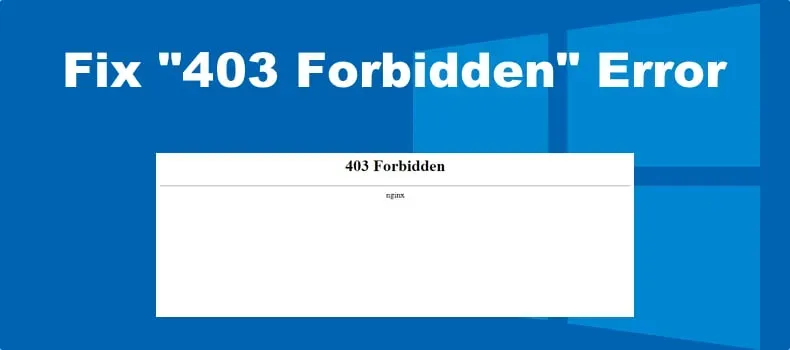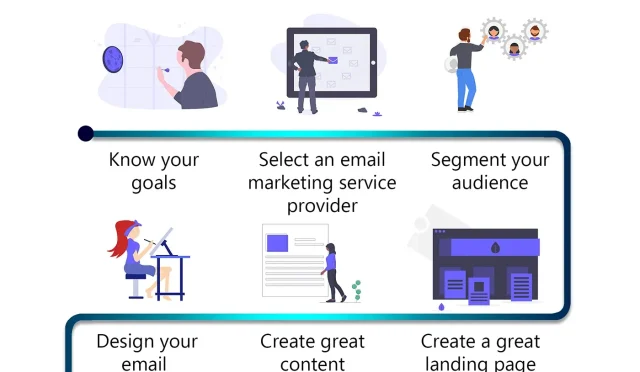Encountering a 403 Forbidden Error can be a frustrating experience for many users navigating the web. This HTTP error code indicates that access to the requested resource is denied, usually due to permissions set by the web server. In many cases, security protocols are in place to restrict access to certain information, leading to this web server error. If you find yourself facing a 403 Forbidden Error, it often means you lack the necessary rights or credentials to view the content you desire. Understanding this common issue is crucial for effective troubleshooting of 403 errors and ensuring seamless web experiences.
The 403 Forbidden Error, also known as an access denied error, is a term familiar to those who frequent the internet. It signifies a barrier put up by a server, preventing users from reaching specific online content due to permission issues. These restrictions often stem from established security standards or misconfigured settings that can leave users puzzled. To navigate this hurdle successfully, one must engage in a variety of troubleshooting techniques for addressing 403 error messages. Familiarity with alternative terms and related web phenomena can enhance understanding and lead to quicker solutions.
Understanding the 403 Forbidden Error
The 403 Forbidden error is an HTTP status code indicating that access to the requested resource is denied. This error often occurs when the web server understands the request but refuses to authorize it. This refusal could stem from several reasons, including user permissions that are not configured correctly or when specific security protocols are enforced by the server to safeguard sensitive information. When a user encounters this error, it signals that even though they have reached the web server, they lack the necessary credentials or privilege to access the content.
In many cases, a 403 error can be attributed to a misconfiguration on the server side. For example, web server errors can arise from restrictive access controls or file permissions that block users from reaching certain directories. Additionally, some websites implement geographical restrictions, further complicating user access. Understanding the implications of a 403 Forbidden error is essential, as resolving it often requires troubleshooting steps that involve examining server settings and permissions.
Common Causes of a 403 Forbidden Error
Several factors can contribute to a 403 Forbidden error, primarily revolving around authentication and authorization. One common cause is incorrect permissions set on files or folders in the server’s directory. If the folder permissions are too strict, even legitimate users may be denied access. Additionally, the server might block access based on the IP address, which is often seen when using shared hosting or specific content delivery networks (CDNs) that restrict access based on geographic location.
Another reason for encountering a 403 error is the implementation of security protocols, such as mod_security, that can misinterpret legitimate user requests as suspicious activity. Certain firewalls may also restrict access to protect data from unauthorized breaches. When faced with a 403 Forbidden error, it is important for users and administrators alike to understand these potential causes to effectively rectify the issue.
Troubleshooting the 403 Forbidden Error
When dealing with a 403 Forbidden error, troubleshooting involves a few systematic steps to identify and resolve the issue. First, check the URL entered to ensure that it is correct and points to a valid resource. If the URL is accurate, consider contacting the website administrator to inquire about potential access restrictions or to ascertain whether the resource has been moved or deleted. Sometimes, user authentication is required, and providing the correct login credentials can resolve the error.
Another approach in troubleshooting the 403 error is to examine file permissions and server settings. Administrators should review access control lists (ACLs) to ensure that the appropriate users are granted access to specific files and directories. Additionally, looking into log files commonly provides insights into why access was denied. Understanding the nuances of HTTP error codes, including 403, allows for a well-rounded pace in maintaining web server functionality and user accessibility.
The Importance of HTTP Error Codes
HTTP error codes serve as critical communication tools between web servers and clients, conveying information about the status of requests. Among these codes, the 403 Forbidden error is significant, as it highlights areas where access issues occur. By interpreting these codes correctly, website owners can understand user experiences, identify areas for improvement, and design better security measures. This error can reflect not only on individual content accessibility but also on the overall user experience.
Moreover, knowledge of HTTP error codes enhances troubleshooting skills. For example, administrators can manage server configurations effectively by recognizing 403 errors and distinguishing them from other codes such as 404 Not Found or 500 Internal Server Error. Addressing these issues promptly can lead to increased site reliability and user satisfaction, as users are less likely to encounter frustrating access problems when appropriate measures are in place.
Security Protocols Associated with the 403 Forbidden Error
Security protocols play a vital role in generating a 403 Forbidden error. These protocols are designed to protect sensitive data from unauthorized access by implementing strict access controls. For instance, using protocols like SSL/TLS ensures encrypted connections, while firewalls can block certain types of traffic based on predefined security rules. While these measures are crucial for securing content, they can inadvertently lead to access issues for legitimate users.
Another aspect of security-related access denials is the implementation of IP filtering or geographic restrictions. Websites may configure their servers to deny access from specific regions or IP addresses to mitigate threats, leading to increased occurrences of the 403 error. Understanding these protocols can help administrators fine-tune their settings, ensuring that users have the necessary access without compromising security, thereby effectively managing the balance between usability and protection.
Revoking Access and 403 Error Responses
Revoking access is often a conscious decision made by web administrators for various reasons, including security threats or changes in policy. When access is revoked, users may encounter a 403 Forbidden error, which serves as an indication that their credentials no longer grant them permission to view specific content. This can be particularly frustrating for users who are unaware of the change and struggle to identify the reason behind their denied access.
For webmasters, it’s essential to manage user permissions dynamically and to communicate changes effectively to prevent confusion. When a 403 Forbidden error arises, clear communication regarding why access is denied can alleviate user frustration. For example, providing a support contact or an FAQ section on the website can guide users on how to proceed if they believe access was unjustly revoked.
How to Prevent 403 Forbidden Errors
Preventing 403 Forbidden errors involves proactive management and regular audits of user permissions and server configurations. Periodic reviews ensure that only authorized users have access to sensitive areas while maintaining the functionality of publicly available sections. Configuring appropriate file permissions on the web server, ensuring that all settings comply with security policies, can drastically reduce the occurrence of these errors.
Moreover, maintaining an up-to-date whitelist of approved IP addresses can help mitigate unnecessary access denials. Utilizing more sophisticated access management tools allows administrators to dynamically adjust access rules based on user behavior. Ultimately, a combination of preventative techniques and regular monitoring can significantly minimize the chances of encountering 403 Forbidden errors.
Understanding User Roles and 403 Errors
User roles within a web application directly influence access rights and can result in 403 Forbidden errors if not managed correctly. For example, a user with a limited role may attempt to access sections of the site that require elevated permissions, triggering this error. Understanding role-based access control (RBAC) is critical in safeguarding content while ensuring users have the necessary access for their roles.
It is also vital to provide users with clear information on their permissions. If a user encounters a 403 error, they should ideally receive feedback explaining the reason based on role restrictions. Enhancing user experience through better communication about roles can prevent confusion and guide users on how to gain appropriate access, such as through a support request or by informing them of avenues to upgrade their roles.
The Impact of 403 Forbidden Errors on SEO
The occurrence of 403 Forbidden errors can significantly impact search engine optimization (SEO) strategies. When search engine bots encounter this error while attempting to crawl a website, it can hinder the site’s indexing and visibility. This adverse effect can lead to decreased organic traffic and ultimately affect the site’s ranking on search engines, making it crucial for webmasters to address such errors swiftly.
Moreover, repeated 403 errors can signal persistent issues with the website’s access management, tarnishing its reputation in the eyes of both users and search engines. To mitigate these risks, ensuring that essential content is always accessible to crawlers—while still maintaining security protocols for sensitive areas—is vital. Conducting regular audits and monitoring will help keep both users and search engines happy.
Frequently Asked Questions
What does a 403 Forbidden Error mean in HTTP error codes?
A 403 Forbidden Error is an HTTP status code indicating that the server understands the request but refuses to authorize it. This typically happens due to insufficient permissions or security protocols preventing access.
How can I troubleshoot a 403 Forbidden Error on my website?
To troubleshoot a 403 Forbidden Error, check your file permissions, verify security settings, and ensure that authentication is correctly configured. It may also help to review web server errors in the logs for a more detailed analysis.
What are common causes of a 403 Forbidden Error?
Common causes of a 403 Forbidden Error include incorrect file permissions, IP address restrictions, misconfigured security settings, and the need for authentication to access the requested URL.
Can security protocols lead to a 403 Forbidden Error?
Yes, security protocols such as firewalls, IP block lists, and access control settings can block users from accessing certain URLs, resulting in a 403 Forbidden Error.
What should I do if I encounter a 403 Forbidden Error on a web server?
If you encounter a 403 Forbidden Error, first check your user permissions and login status. If you believe access should be granted, contact the website administrator for assistance.
Is a 403 Forbidden Error related to web server errors?
Yes, a 403 Forbidden Error is a type of web server error that indicates that the server is refusing to allow access to the requested resource due to permission issues.
How does an authentication issue lead to a 403 Forbidden Error?
A 403 Forbidden Error can occur if the requested content requires authentication and the user has not provided valid credentials, or the provided credentials do not have the appropriate access rights.
Are there different types of errors similar to the 403 Forbidden Error?
Yes, other similar HTTP error codes include the 401 Unauthorized Error, which indicates authentication is required, and the 404 Not Found Error, which indicates that the requested resource does not exist.
What steps can website owners take to prevent 403 Forbidden Errors?
Website owners can prevent 403 Forbidden Errors by properly configuring file permissions, implementing appropriate authentication methods, and ensuring security protocols do not unnecessarily restrict user access.
Can a misconfigured .htaccess file cause a 403 Forbidden Error?
Absolutely, a misconfigured .htaccess file can lead to a 403 Forbidden Error by inadvertently blocking access to content, so it’s important to review this configuration if you encounter the error.
| Key Point | Explanation |
|---|---|
| Definition | The 403 Forbidden Error indicates that the server understands the request but refuses to authorize it. |
| Reason for Error | The error occurs due to permission issues, meaning the server is rejecting the request for authentication reasons. |
| Common Causes | The requested URL may require specific credentials or may be restricted for certain user groups. |
| Impact | Users without the necessary permissions will be unable to access the requested content. |
Summary
The 403 Forbidden Error signifies a blockage in accessing content on the server due to permission issues. This error primarily arises when the server understands the request, yet denies access, often requiring authentication or restrictions based on user credentials. Users encountering this error should verify their access rights or contact the website administrator for clearance, as the resolution frequently hinges on authorization adjustments.