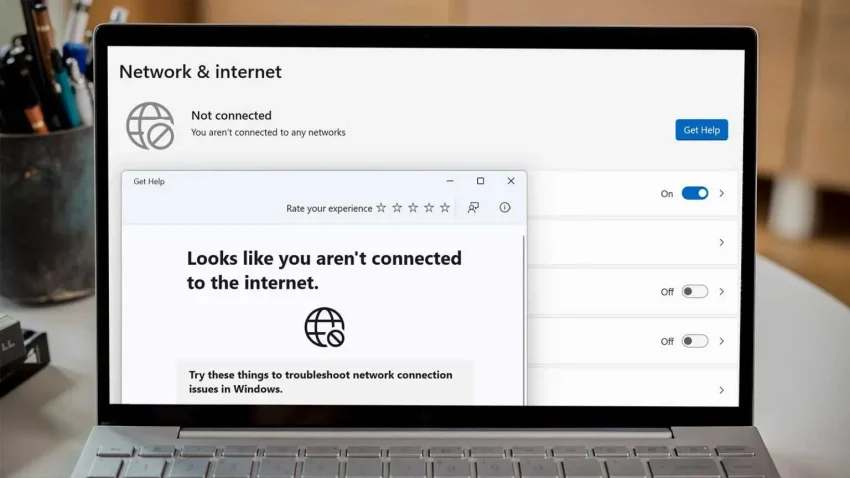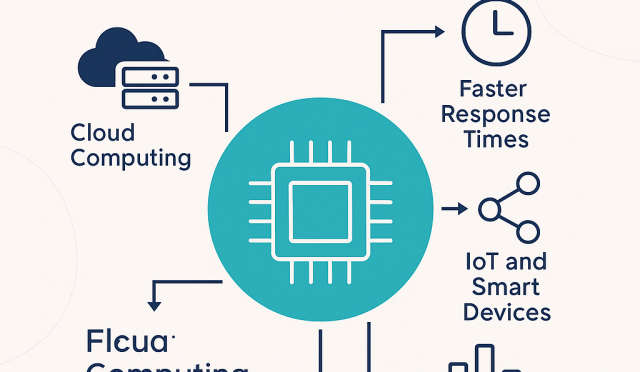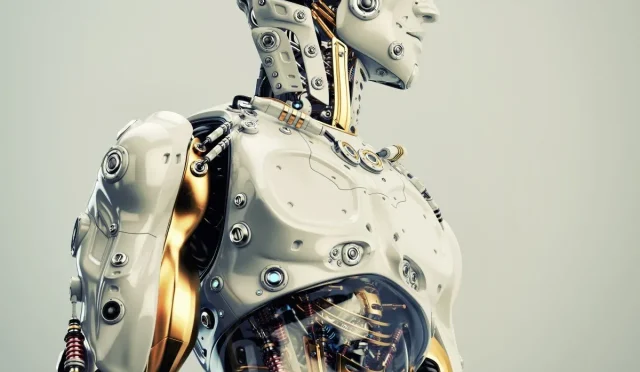Internet connection issues can be incredibly frustrating, often leaving us feeling powerless when we need access the most. Whether you’re trying to stream your favorite show, attend a vital video conference, or simply browse the web, a reliable connection is essential in today’s digital world. When your internet is down, it can disrupt your daily routine and signify urgent need to troubleshoot internet problems effectively. To avoid major disruptions, knowing how to quickly reconnect to the internet or fix potential internet problems can make a significant difference. In this article, we’ll provide actionable tips and solutions to ensure you stay connected and productive.
Encountering connectivity struggles or network interruptions can greatly hinder your online activities. These disruptions not only affect personal use but also impact professional environments where seamless access to the internet is a must. Many users find themselves needing to address and resolve various connectivity malfunctions, whether it involves resetting modems or checking service provider statuses. Understanding the intricacies of diagnosing these difficulties can empower you to tackle and troubleshoot the various aspects of your online experience. By exploring practical solutions, you can maintain an unbroken connection to the digital sphere.
Understanding Internet Connection Issues
When your device displays the message “We can’t find the internet,” it can be frustrating, especially when you’re trying to get work done or enjoy your favorite show. This message may come from your modem, router, or your device itself, indicating that there’s a problem with your internet connection. Internet connection issues can arise from various factors, including hardware malfunctions, incorrect settings, or even service disruptions from your Internet Service Provider (ISP). Understanding these potential problems is the first step in troubleshooting and fixing internet problems.
Moreover, the ability to troubleshoot internet issues effectively can save you time and reduce stress. If your internet is down, check to see if other devices on your network can connect. If they can, the issue may be isolated to your device. However, if multiple devices are affected, the problem is likely with your internet service or network equipment. This is where diagnostics tools or contacting your ISP can come in handy, allowing you to take the necessary steps to restore your connectivity quickly.
Frequently Asked Questions
What should I do if I can’t find the internet?
If you can’t find the internet, start by checking your device’s Wi-Fi settings. Make sure Wi-Fi is enabled and that you are connected to the correct network. Additionally, restart your router and modem by unplugging them for about 30 seconds, then plug them back in and wait for them to fully reboot. This can help fix internet problems effectively.
How can I troubleshoot internet connection issues at home?
To troubleshoot internet connection issues, first verify your cables are securely connected and your modem and router are powered on. Next, use the built-in diagnostic tools on your device to test the connection. If the internet is down, try to reconnect to the network by forgetting the Wi-Fi network on your device and then reconnecting, entering the password again.
Why does my internet keep going down unexpectedly?
Frequent internet disruptions can be caused by various factors, including an overloaded network, software conflicts, or hardware malfunctions. Make sure all your devices are updated and consider scheduling regular router reboots. If the problem persists, contact your Internet Service Provider to check for outages in your area.
What steps can I take if I can’t reconnect to the internet?
If you’re unable to reconnect to the internet, first try refreshing your device’s connection by toggling airplane mode on and off. Also, ensure your router’s firmware is updated. If these steps don’t work, reset your router to factory settings, but be sure to note your configurations to restore them afterward.
How do I fix intermittent internet connection problems?
To fix intermittent internet connection problems, start by moving closer to your router to ensure a strong signal. Check for interferences like walls or electronic devices that may disrupt the Wi-Fi. If issues continue, consider using an Ethernet cable for a direct connection or upgrading your router for better performance.
What could cause my device to say ‘attempting to reconnect’ to the internet?
When your device displays ‘attempting to reconnect’ to the internet, it typically indicates a loss of connection. This can happen due to weak signals, hardware issues, or network congestion. To resolve this, restart your router or check for any service outages with your Internet Service Provider.
What does it mean when I see ‘something went wrong’ with my internet?
The message ‘something went wrong’ usually suggests that your device is unable to establish a stable connection. This could occur due to server issues or problems with your ISP. Try rebooting your modem and router, and if the issue persists, reach out to your ISP for support.
How can I quickly fix internet problems when working from home?
To quickly fix internet problems while working from home, start by checking the status of your connection through your device settings. Restarting your router and modem can often resolve connectivity issues. Additionally, limit the number of devices connected to your network to enhance reliability and speed.
When should I contact my ISP about internet connection issues?
You should contact your ISP about internet connection issues if you’ve tried basic troubleshooting without success. If your internet continues to be down after rebooting your equipment or if the connection drops frequently, reaching out can help determine if there are larger problems affecting your service.
| Key Points |
|---|
| We can’t find the internet. |
| Attempting to reconnect. |
| Something went wrong! Hang in there while we get back on track. |
Summary
Internet connection issues can be quite frustrating, especially when you see messages like ‘We can’t find the internet’ or ‘Something went wrong!’. It’s important to remember that during times of connectivity problems, attempts are often made to reconnect automatically. If you find yourself encountering these messages, hang in there, as the situation is usually resolved quickly. Ensure that your network equipment is functioning well, check your settings, or contact your service provider if problems persist.